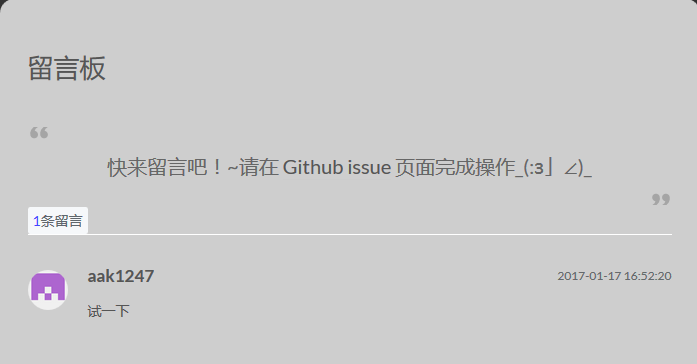1
2
3
4
5
6
7
8
9
10
11
12
13
14
15
16
17
18
19
20
21
22
23
24
25
26
27
28
29
30
31
32
33
34
35
36
37
38
39
40
41
42
43
44
45
46
47
48
49
50
51
52
53
54
55
56
57
58
59
60
61
62
63
64
65
66
67
68
69
70
71
72
73
74
75
76
77
78
79
80
81
82
83
84
85
86
87
88
89
90
91
92
93
94
95
96
97
98
99
100
101
102
103
104
105
106
107
108
109
110
111
112
113
114
115
116
117
118
119
120
121
122
123
124
125
126
127
| Status: 200 OK
{
"id": 1,
"url": "https://api.github.com/repos/octocat/Hello-World/issues/1347",
"repository_url": "https://api.github.com/repos/octocat/Hello-World",
"labels_url": "https://api.github.com/repos/octocat/Hello-World/issues/1347/labels{/name}",
"comments_url": "https://api.github.com/repos/octocat/Hello-World/issues/1347/comments",
"events_url": "https://api.github.com/repos/octocat/Hello-World/issues/1347/events",
"html_url": "https://github.com/octocat/Hello-World/issues/1347",
"number": 1347,
"state": "open",
"title": "Found a bug",
"body": "I'm having a problem with this.",
"user": {
"login": "octocat",
"id": 1,
"avatar_url": "https://github.com/images/error/octocat_happy.gif",
"gravatar_id": "",
"url": "https://api.github.com/users/octocat",
"html_url": "https://github.com/octocat",
"followers_url": "https://api.github.com/users/octocat/followers",
"following_url": "https://api.github.com/users/octocat/following{/other_user}",
"gists_url": "https://api.github.com/users/octocat/gists{/gist_id}",
"starred_url": "https://api.github.com/users/octocat/starred{/owner}{/repo}",
"subscriptions_url": "https://api.github.com/users/octocat/subscriptions",
"organizations_url": "https://api.github.com/users/octocat/orgs",
"repos_url": "https://api.github.com/users/octocat/repos",
"events_url": "https://api.github.com/users/octocat/events{/privacy}",
"received_events_url": "https://api.github.com/users/octocat/received_events",
"type": "User",
"site_admin": false
},
"labels": [
{
"id": 208045946,
"url": "https://api.github.com/repos/octocat/Hello-World/labels/bug",
"name": "bug",
"color": "f29513",
"default": true
}
],
"assignee": {
"login": "octocat",
"id": 1,
"avatar_url": "https://github.com/images/error/octocat_happy.gif",
"gravatar_id": "",
"url": "https://api.github.com/users/octocat",
"html_url": "https://github.com/octocat",
"followers_url": "https://api.github.com/users/octocat/followers",
"following_url": "https://api.github.com/users/octocat/following{/other_user}",
"gists_url": "https://api.github.com/users/octocat/gists{/gist_id}",
"starred_url": "https://api.github.com/users/octocat/starred{/owner}{/repo}",
"subscriptions_url": "https://api.github.com/users/octocat/subscriptions",
"organizations_url": "https://api.github.com/users/octocat/orgs",
"repos_url": "https://api.github.com/users/octocat/repos",
"events_url": "https://api.github.com/users/octocat/events{/privacy}",
"received_events_url": "https://api.github.com/users/octocat/received_events",
"type": "User",
"site_admin": false
},
"milestone": {
"url": "https://api.github.com/repos/octocat/Hello-World/milestones/1",
"html_url": "https://github.com/octocat/Hello-World/milestones/v1.0",
"labels_url": "https://api.github.com/repos/octocat/Hello-World/milestones/1/labels",
"id": 1002604,
"number": 1,
"state": "open",
"title": "v1.0",
"description": "Tracking milestone for version 1.0",
"creator": {
"login": "octocat",
"id": 1,
"avatar_url": "https://github.com/images/error/octocat_happy.gif",
"gravatar_id": "",
"url": "https://api.github.com/users/octocat",
"html_url": "https://github.com/octocat",
"followers_url": "https://api.github.com/users/octocat/followers",
"following_url": "https://api.github.com/users/octocat/following{/other_user}",
"gists_url": "https://api.github.com/users/octocat/gists{/gist_id}",
"starred_url": "https://api.github.com/users/octocat/starred{/owner}{/repo}",
"subscriptions_url": "https://api.github.com/users/octocat/subscriptions",
"organizations_url": "https://api.github.com/users/octocat/orgs",
"repos_url": "https://api.github.com/users/octocat/repos",
"events_url": "https://api.github.com/users/octocat/events{/privacy}",
"received_events_url": "https://api.github.com/users/octocat/received_events",
"type": "User",
"site_admin": false
},
"open_issues": 4,
"closed_issues": 8,
"created_at": "2011-04-10T20:09:31Z",
"updated_at": "2014-03-03T18:58:10Z",
"closed_at": "2013-02-12T13:22:01Z",
"due_on": "2012-10-09T23:39:01Z"
},
"locked": false,
"comments": 0,
"pull_request": {
"url": "https://api.github.com/repos/octocat/Hello-World/pulls/1347",
"html_url": "https://github.com/octocat/Hello-World/pull/1347",
"diff_url": "https://github.com/octocat/Hello-World/pull/1347.diff",
"patch_url": "https://github.com/octocat/Hello-World/pull/1347.patch"
},
"closed_at": null,
"created_at": "2011-04-22T13:33:48Z",
"updated_at": "2011-04-22T13:33:48Z",
"closed_by": {
"login": "octocat",
"id": 1,
"avatar_url": "https://github.com/images/error/octocat_happy.gif",
"gravatar_id": "",
"url": "https://api.github.com/users/octocat",
"html_url": "https://github.com/octocat",
"followers_url": "https://api.github.com/users/octocat/followers",
"following_url": "https://api.github.com/users/octocat/following{/other_user}",
"gists_url": "https://api.github.com/users/octocat/gists{/gist_id}",
"starred_url": "https://api.github.com/users/octocat/starred{/owner}{/repo}",
"subscriptions_url": "https://api.github.com/users/octocat/subscriptions",
"organizations_url": "https://api.github.com/users/octocat/orgs",
"repos_url": "https://api.github.com/users/octocat/repos",
"events_url": "https://api.github.com/users/octocat/events{/privacy}",
"received_events_url": "https://api.github.com/users/octocat/received_events",
"type": "User",
"site_admin": false
}
}
|